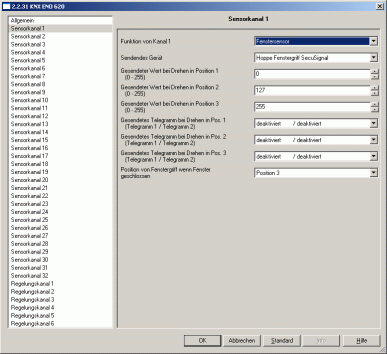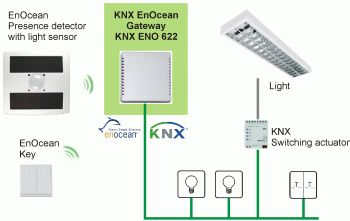KNX ENO 620 and 622 serve as gateways between EnOcean radio sensors and the EIB/KNX bus and offer additional control functionality. A device has 32 sensor channels, each of which can be configured with one of the following functions:
- Switch module touch sensor:
– Switching (on/off/toggling/sending value/scene/staircase light)
– Dimming
– Blind up/down - Switch with on/off delay:
– Transmitter for room or security card keys
– Time switch
– Position switch
– Foot switch
– Chair switch
– Binary input - Temperature sensor with the following selectable options:
– Presence key and switch
– Set point control
– Multiple contact switch
– Humidity sensor - Window handle and window contact
- Light sensor
- Motion detector

In addition, the device contains six control channels that can be connected with the communication objects of a sensor channel or of an external EIB/KNX sensor. The following control types can be selected for each channel:
- Light, continuous
- Light, on/off
- Temperature, continuous
- Temperature, on/off
- Common 2-byte-float, on/off
- Common 0…255 (0…100 %), on/off