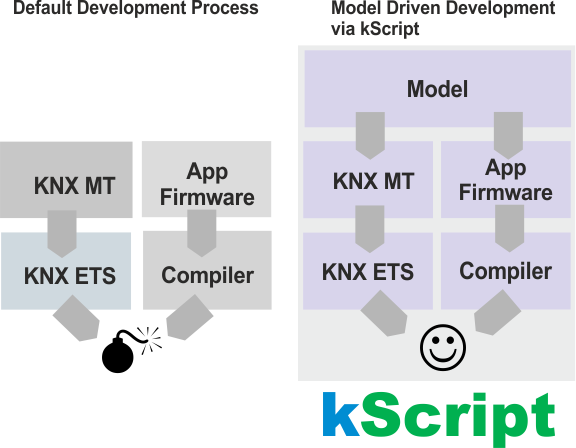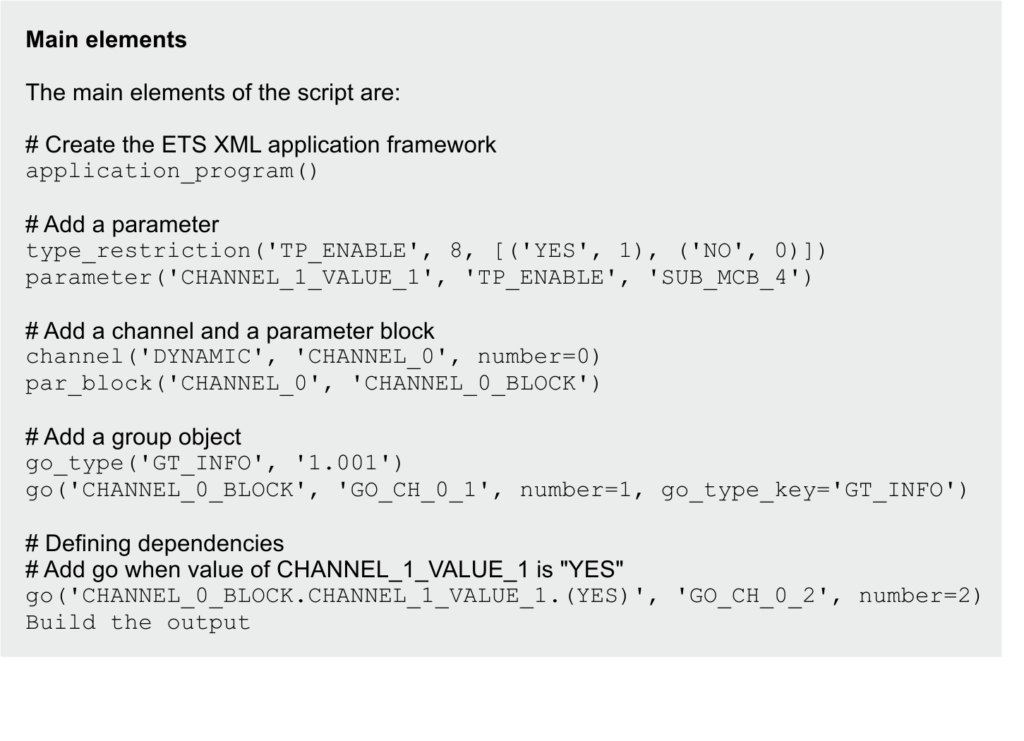kScript for KNX Stack NGS
Accelerate your development
One major task in application development is the definition of the device in the ETS. Each application is represented in ETS as a set of group objects, parameters and dependencies. The outline of the application can be created with the KNX Manufacturer Tool (KNX MT). This task is quite complex and time consuming. In parallel the application code which runs in the device must be fully in line with the application defined in the ETS. Even a single mistake ends in an unpredictable behavior of a device.
kScript from Weinzierl solves these problems by using a script based development system. The basic idea is to define the outline of the device only once and create the application framework for the device in parallel to the application for the ETS. As both tasks use the same input the output is always in-line. For a programmer the most effective and universal way to describe relations is text. Human readable text is the basis of all modern programming languages. To avoid the invention of a new syntax for KNX application a well-tried scripting language has been chosen: Python. It is a popular script language in the fields of automation and testing.
Faster and more efficient
The usage of a programming language enables all option of programming. So scripts can use loops which are a typical requirement for multi-channel devices. Also sub functions can be used and text can be created automatically, like ‘Channel 1’ and ‘Channel 2’.
The application script is handled as an integrated file of the application. It can be edited in the IDE (Integrated Development Environment) of the project. The execution of the script is just a pre-build command.
As output the script library creates the xml-File as input to MT. In addition it creates the binary data as input for the KNX Stack. This is on the one hand a set of c-Files which hold any data as arrays of bytes and on the other hand a set of header files which allow an easy access to configuration data. The configuration data can be used directly by the Weinzierl KNX Stack. Also the application code can use the output data to access group objects and parameter settings.
- Script as unique base for application description
- Fast editing in standard text editor
- Usage of loops, conditions etc.
- Usage of functions
- Automated generation of ETS entry
- Automated generation of application data
- Fully compatible with ETS and KNX MT
- Instant changes
One essential advantage of the integrated solution becomes visible if a change of the application is requested. Any modification can easily be done in the script. After a run a new ETS entry is generated and new application data for the stack that is automatically in-line.